#X931 Solution# mfc140.dll/msvcp140.dll/MSVCP140.dll was not found solution
Error info
the code execution cannot proceed because mfc140u.dll was not found, reinstalling the program may fix this problem.
Solution
Download all the missing files and then pasted to C:/windows/Syswow64/
Relative link
https://drive.google.com/drive/folders/1ncZaHNi1VBtwBoc-lhs03DwRs3jkm4XA?usp=sharing

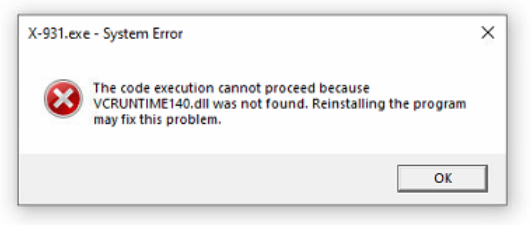




Comments
Post a Comment